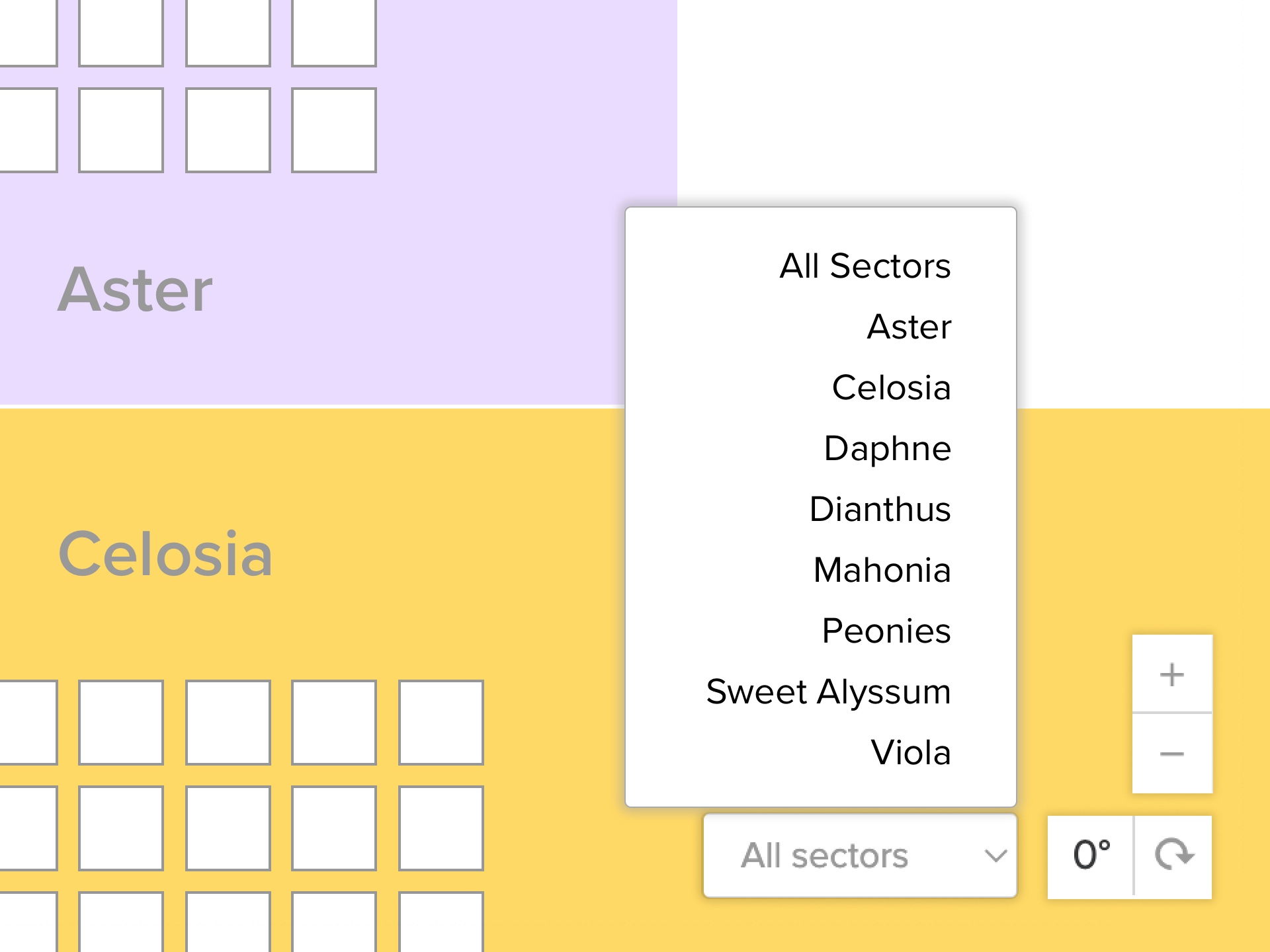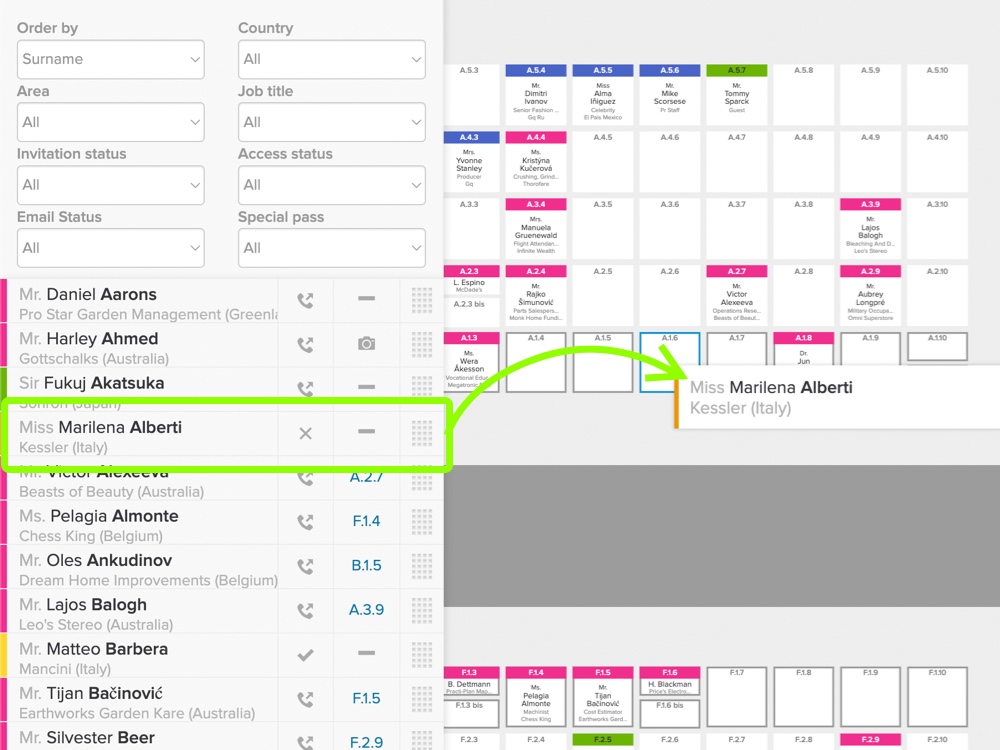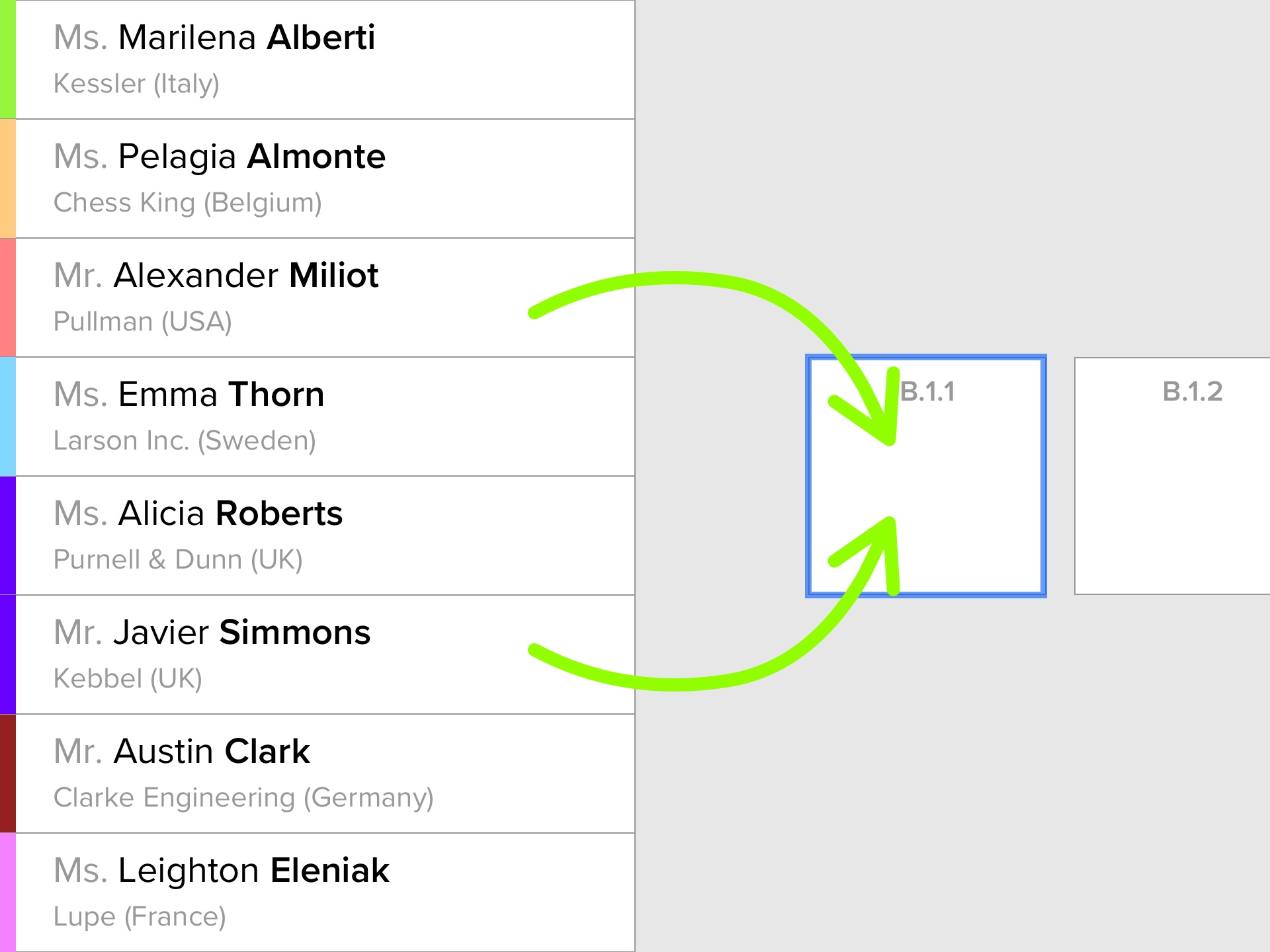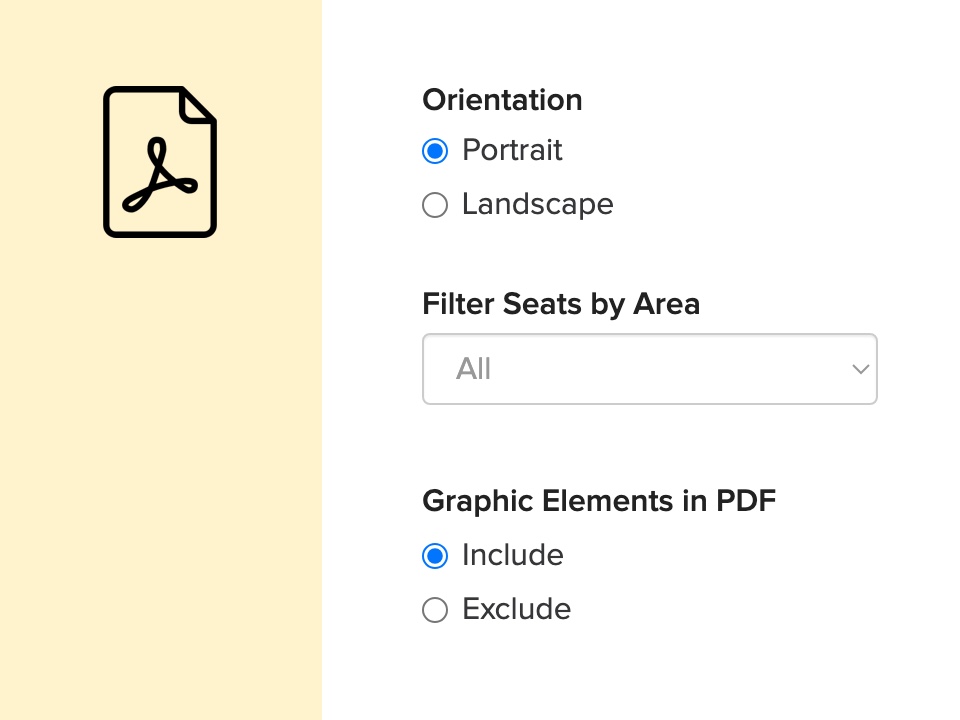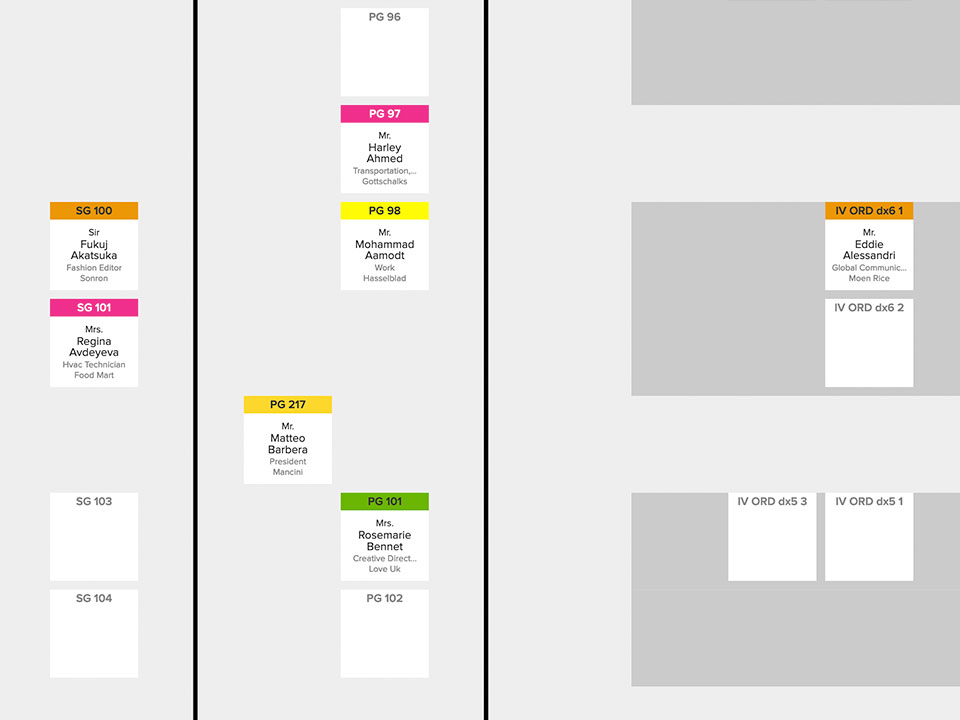
Custom Venue Layout Digitization
Simply provide your seating plan in PDF or Excel format, and we’ll digitize it quickly for you. We ensure that every seat is accurately mapped, allowing for smooth and efficient seat management throughout the event.
You can give custom names to individual seats or divide the plan into sectors, each with their own denominations. This flexibility allows you to organize seating based on your event’s specific layout or guest categories.
Need to make changes to the layout? Even if you’ve already assigned seats, we can adjust the seating plan without losing any data, ensuring that your guest list remains up to date as your event evolves.
Request Demo